Forgot Your Password? | Crexi Help Center
Forgot Your Password?

If you have lost or forgotten your password, we can reset it for you. To request a password reset:
For instance, you might need a password reset if you’re unable to log in using a remembered password or suspect your current password has been compromised.
Go to Crexi's Homepage and click Log In.
Select "Forgot Password".
Enter the email address used to create your Crexi account and click Reset Password.
Follow the link in the email we send to you. If the email doesn't appear in your inbox, be sure to check your junk and/or promotions folders.
Enter your new password.If this is your first time logging in after registration, you may need to use the password reset function to set your initial password. Additionally, if your registered email address is outdated or inaccessible, please contact Crexi support to update it and receive a new link.
Go to Crexi's Homepage and click Log In.
Select "Forgot Password".
Enter the email address used to create your Crexi account and click Reset Password.
Follow the link in the email we send to you. If the email doesn't appear in your inbox, be sure to check your junk and/or promotions folders.
Enter your new password.If this is your first time logging in after registration, you may need to use the password reset function to set your initial password. Additionally, if your registered email address is outdated or inaccessible, please contact Crexi support to update it and receive a new link.
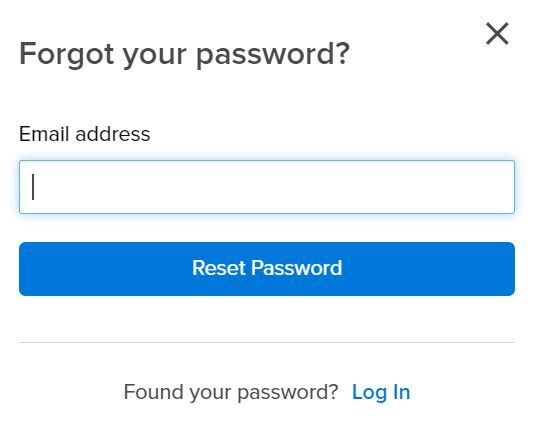
If you do not receive the "reset password" message within a few minutes of the request, please check your Junk E-mail folder just in case the email got delivered there instead of your inbox. If you are still having trouble please email us at [email protected] Additionally, confirm that the email address you used is correct and up-to-date. Clearing your browser’s cache can also help resolve issues. If login problems persist, security measures like ensuring usage from recognized devices might be needed.
Did this answer your question?😞😐😃