Reset My Password | Crexi Help Center
Need help resetting your Crexi password?
If you have lost or forgotten your password, we can reset it for you. To request a password reset:
-
Go to Crexi's Homepage and click Log In.
-
Select "Forgot Password".
-
Enter the email address used to create your Crexi account and click Reset Password.
-
Follow the link in the email we send to you. If the email doesn't appear in your inbox, be sure to check your junk and/or promotions folders.
-
Enter your new password.
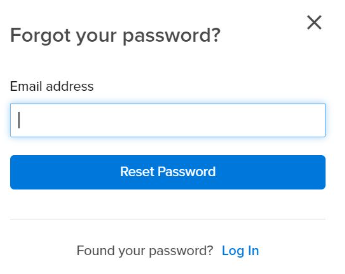
If you do not receive the "reset password" message within a few minutes of the request, please check your Junk folder just in case the email got delivered there instead of your inbox.
Need Help?
If you have questions or run into any issues, our Support team is here to help.
Visit the Crexi Help Center or contact us at support@crexi.com | 888.273.0423.
Did this answer your question?😞😐😃